Physical Inventory Taking in Microsoft Dynamics RMS Physical inventories in retail stores are stressful. Here are some inventory preparation suggestions that have worked for me. 1. Prepare a simple map for the counting team, showing all areas to be counted and what should not be counted (pre-counts, etc.) Do not assume counters know the store or understand exactly what you intend. 2. Notify carriers such as UPS and Fed-Ex to stop deliveries two days before inventory. This will give you time to “catch up” on receiving inventory and matching invoices. 3. Prepare designated a no count area for late deliveries. Anything that arrives too late to be properly handled should be placed here and not received nor counted. 4. Use a data validation method. Counting services should be given a text file with a list of all itemlookupcodes and aliases in your RMS database. Anything the counting service scans should be validated against this list. Any items that do not scan during the inventory should be placed in a designated box, and resolved post-inventory, when everyone is rested. 5. Be rigorous/demanding about flushing all merchandise out of corners, under cabinets, office, etc. Get in on the floor, or in a highly visible location. You did not buy it to hide it. I recall an gruff old district manager who noticed a few cases of spray paint in a store’s back room (receiving). There was no room on the shelf, but he insisted that the manager stack the paint next to the door and a reminder to keep working it to the floor whenever possible. And I have seen merchandise stacked in the restroom, because “we get good prices when we buy in bulk”. This is the time to address those issues. 6. Make a RMS backup before importing the count, in case you have to “roll back” the change. 7. And all of the items that did not scan (see #4 above) should be added to the database after the inventory count import is done and reports complete. Once created, the items and counts should be entered in one Transfer. This will give you an audit trail of what was done. I hope this helps your next count go smoother. Let us know if we can help.